内容
显示
Introduction
If you’ve been searching for an easy way to create professional-looking videos, InstaDoodle whiteboard animation software might just be the game-changer you need. This AI-powered tool lets you produce stunning whiteboard videos in just 3 clicks — no design skills, no monthly fees, and no learning curve.Are you tired of whiteboard animation tools that look amazing… but come with annoying monthly fees?
You’re not alone.
If you’re a content creator, educator, or marketer looking for a smarter way to make professional-looking videos without burning through your budget every month, you’re going to love what I’m about to show you.
In this post, I’m reviewing a whiteboard animation software that’s surprisingly powerful, super easy to use, and requires just a one-time payment — no subscriptions, no hidden costs.
Sounds too good to be true?
That’s exactly why I bought it myself and tested it thoroughly. I’ll walk you through its interface, real-world performance, what I liked, what I didn’t — and most importantly, whether it’s worth your money.
Let’s dive in and see if this lifetime whiteboard animation tool lives up to the hype.

Just so you know — some of the links in this article are affiliate links, which means I may earn a small commission if you decide to make a purchase,Thanks for supporting the site!
I only recommend tools Ive personally tested and found valuable.
What Is InstaDoodle?
InstaDoodle is an AI-powered whiteboard animation tool that lets you create engaging, hand-drawn videos in just minutes — no design or tech skills needed.
Who Is It For?
InstaDoodle is perfect for:InstaDoodle
Teachers & Online Educators who want to explain concepts visually
Marketers & Business Owners who need eye-catching explainer videos
YouTubers & TikTok Creators looking for fast, scroll-stopping content
Freelancers who want to add animated video to their client services
If you’re creating content and want it to stand out — without spending hours editing — InstaDoodle could be your secret weapon.
Main Features (from the official website)
✅3 Clicks to Video” – Pick a doodle, add your text, click export. That’s it.
✅ One-Time Purchase – No subscriptions, no recurring fees.
✅ AI-Generated Doodles – Just type in a keyword and let the AI draw it for you.
✅ Fast Export – Turn your idea into an animated video in under 5 minutes.
✅ Unlimited Projects with Lifetime Access – Pay once, use forever.

What Can InstaDoodle Actually Do?
InstaDoodle isn’t just another whiteboard animation tool — it’s built to help you create professional, engaging videos fast. Here’s a closer look at what it can do:
1. Ready-to-Use Whiteboard Templates
No need to start from scratch. InstaDoodle offers a growing library of done-for-you whiteboard animation templates, so you can jump in and customize with just a few clicks.

2. AI Keyword Detection = Auto Visuals
Just type in your script or keywords, and InstaDoodle’s smart AI will automatically generate matching doodle scenes.
It’s like having a mini storyboard artist at your fingertips.

3. 1000+ Doodle Elements + Custom Hand Drawing
Choose from a massive collection of over 1000 doodle graphics — or upload your own images and let InstaDoodle “draw” them live using animated hand movements.

4. Built-In Voiceover & Music Features
Record your voice directly inside the platform or upload pre-recorded audio. You can also add background music from the built-in library to make your videos more engaging.

5. Cloud-Based – No Downloads Needed
InstaDoodle runs completely in the cloud. That means no software to install, no updates to manage, and you can access your projects from any device, anytime.
Overall, InstaDoodle combines simplicity with smart automation — perfect for anyone who wants to create whiteboard videos without the steep learning curve.
Why InstaDoodle Stands Out
One-Time Payment, Lifetime Access
No monthly fees. No annual subscriptions. No surprise upsells.
Buy it once, and you get unlimited access to all features — forever.
Budget-Friendly for Beginners
Compared to other whiteboard tools that charge $20–$40 per month, InstaDoodle is a steal — especially if you’re just starting out and don’t want to lock into another subscription.
Generous 30-Day Trial, 100% Risk-Free
Still unsure? No worries. InstaDoodle offers a full 30-day money-back guarantee.
Try it, test it, and if it’s not for you — you get your money back. No questions asked.
⚠️ Important Notice: According to reliable sources, InstaDoodle may soon switch to a subscription model.
The lifetime one-time purchase is still available — grab it now and save yourself hundreds in future monthly fees!
Current Deal: $37 One-Time Purchase – Lifetime Access + 30-Day Money-Back Guarantee

Future Model: $47–$127 per Month – Subscription Plans, No Lifetime Access

Hands-On Test: I Used InstaDoodle to Make a Finance Animation
To really see what InstaDoodle can do, I decided to create a short whiteboard animation titled “What Is Inflation?”
“What is Inflation?” – A simple explainer video for a finance YouTube channel.
Step-by-Step Workflow:
1.Script Writing
I wrote a quick 150-word script explaining inflation in plain English.
2.Import to InstaDoodle
I wrote a quick 150-word script explaining inflation in plain English.
3.Customize & Add Voiceover
I swapped a few doodles, added my own background music, and recorded a quick voiceover inside the platform.
4.Render & Export
One click — and in under 5 minutes, the full video was ready to download.

“Once you’re happy with your project, export it in stunning 1080p or even 4K. Just one click and you’re done!”
Production Speed vs. Output Quality
The entire video (about 1 minute long) took me less than 15 minutes to create from start to finish — including script, editing, and export.
Not bad for a first-time test!
The final result looked clean, clear, and professional enough for platforms like YouTube, Instagram Reels, or TikTok.




Is It Good for Educational or Marketing Content?
Yes — especially for:
Educational explainers (finance, science, history, etc.)
Social media promos
Product demos
Online course intros or ads
The whiteboard style works great for breaking down complex ideas and keeping viewers engaged — without the need for fancy animations or high-end editing skills.
Pros & Cons Summary
Like any tool, InstaDoodle has its strengths — and a few limitations. Here’s my honest take after testing it out:
Pros: Why I Like It
Super easy to use — Even if you’ve never made a video before, the AI does most of the work for you.
One-time payment = lifetime access — No monthly fees, no ongoing costs. Perfect for budget-conscious creators.
Plenty of templates and assets — Great for beginners who want to create something fast without starting from scratch.
Cons: What Could Be Better
Not ideal for pro designers — If you’re looking for ultra-detailed control, dynamic transitions, or cinematic effects, this isn’t for you.
Stylistically limited — The whiteboard format is best for educational, explainer, or business content — not so much for flashy entertainment or lifestyle videos



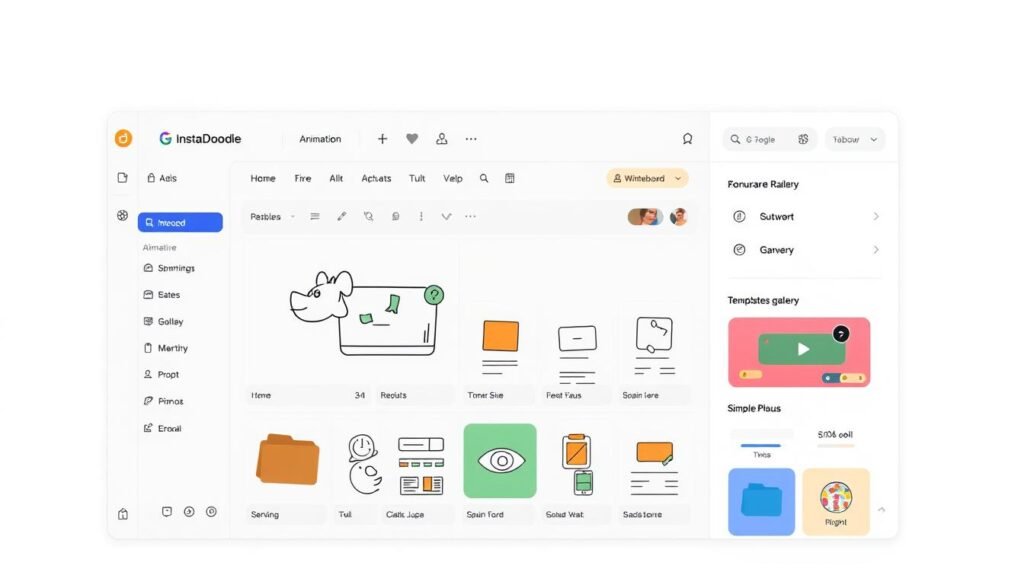


One Response